Screenshots
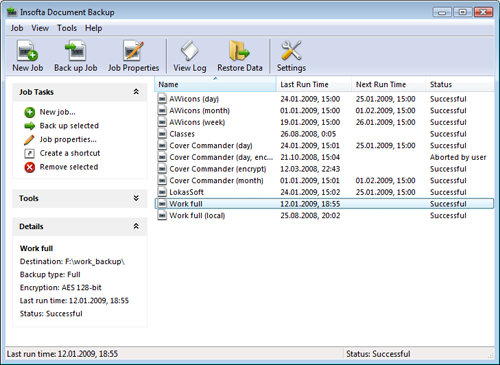
1. Main Window
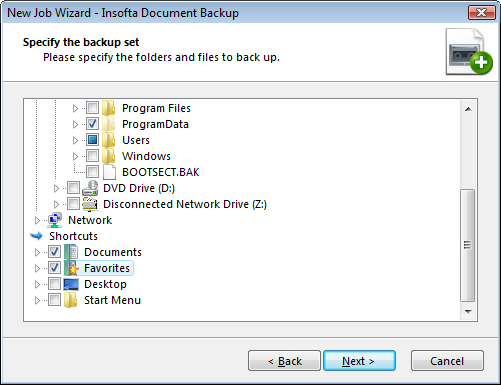
2. New Item Wizard
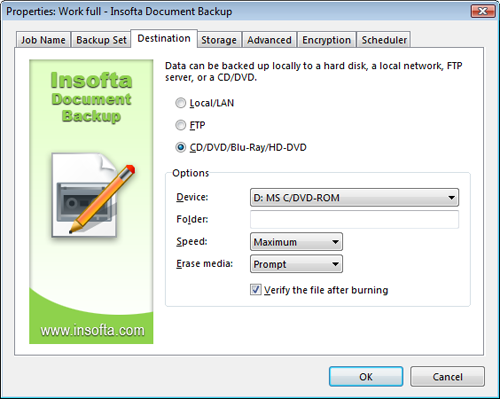
3. Destination Properties
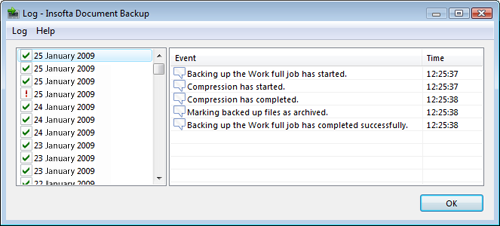
4. Log Window
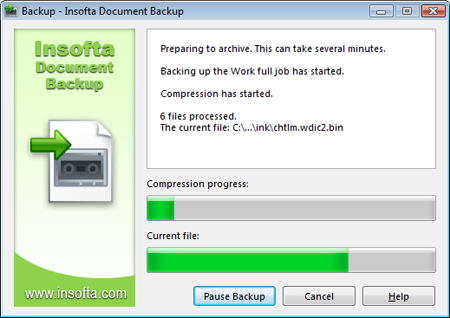
5. Backup Process
 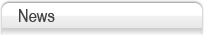
All news and history »
Dec 01, 2021 We tested Document Backup 5.2 for compatibility with 
Windows XP/ 2003/ Vista/ 7/ 8/ 8.1/ 10/ 11
Approximately 8 MB of free disk space is required for the program to run. Additional free disk space may be necessary for storing backup files. No additional system components are required. |
|
|