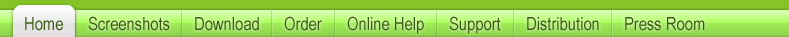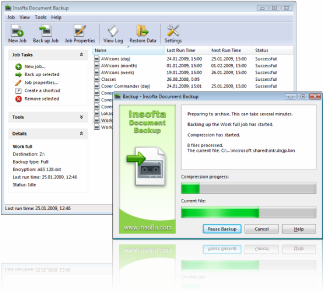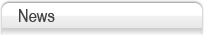Document Backup
Document Backup is an easy-to-use solution intended to automatically backup
your important data to a local or network hard disk, CD, DVD, Blu-Ray or HD-DVD disc
or even to an FTP server. Compressed backups (in the zip format) save space and
incremental backups save time.
Now Document Backup can handle files that are open by other applications. Even if your files are locked by the operating system and can't be read by a regular backup utility, Document Backup will be able to read and back them up through the VSS subsystem, available in XP and above. Read more on Backing up open/locked files.
Now Document Backup can handle files that are open by other applications. Even if your files are locked by the operating system and can't be read by a regular backup utility, Document Backup will be able to read and back them up through the VSS subsystem, available in XP and above. Read more on Backing up open/locked files.
Encrypting your backup copy will keep it safe and unavailable to an unwanted
eye. Nobody but you or persons you authorize will be able to access the backup data.
Thanks to the built-in scheduler, you can stop worrying about the safety of your data. Document Backup makes backups of your data in a fully automatic mode.
The convenient setup wizards of Document Backup make the process of creating backup copies easy even for a beginner, but advanced options are also available.
Thanks to the built-in scheduler, you can stop worrying about the safety of your data. Document Backup makes backups of your data in a fully automatic mode.
The convenient setup wizards of Document Backup make the process of creating backup copies easy even for a beginner, but advanced options are also available.
Main Features
- Backing up open and locked files (XP and above). New
- Completely secure backup. Your data will be protected with the most advanced encryption methods.
- Compressing data to the Zip format.
- Backing up to local and network HDD.
- Backing up to CD, DVD, Blu-Ray or HD-DVD.
- Backing up to FTP.
- Automatically splitting archives to several disks if necessary.
- Incremental backup (only data modified since the last backup will be backed up).
- Powerful and fully customizable scheduler will backup your data completely automatically.
- A system of backup items will allow you to flexibly customize the backup schedule.
- Restore Data Wizard will allow you to restore only the files you select.
- All backup operations are logged.
- Free technical support.
Pricing
| Users | Price per user | Total price |
|---|---|---|
| 1 | $29 | $29 |
| 2 - 5 | $24 | $48 - $120 |
|
| $19 | $114 - $171 |
|
| $14 | $140 - $686 |
|
| $10 | $500 - $990 |
|
| $8 | from $800 |
|
| from $2000 | |