Encrypting your backup copy
Encrypting your backup copy will keep it safe and unavailable to an unwanted
eye. Nobody but you or persons you authorize will be able to access the
backup data. To encrypt backup copy:
This will save the encryption properties for the selected item, and the next time that item is backed up, it will be encrypted with the selected encryption algorithm.
- Select the item to be encrypted and then click the Item Properties button on the toolbar at the top.
- In the Properties window that appears, click on the Encryption tab.
- Under the Encryption tab, click on the Encryption algorithm drop-down list and select the encryption algorithm to be used.
- Click on the Password edit box and then enter the encryption password.
- Click on the Confirm password edit box and re-type the password.
- Click OK to continue.
This will save the encryption properties for the selected item, and the next time that item is backed up, it will be encrypted with the selected encryption algorithm.
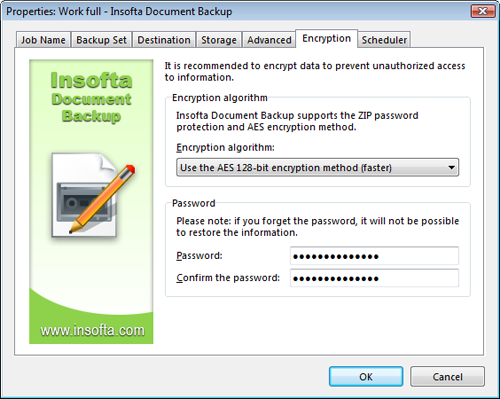







 Introduction
Introduction Working with Document Backup
Working with Document Backup Managing backup items
Managing backup items