Backing up open/locked files
Now Document Backup can handle files that are open by other applications.
Even if your files are locked by the operating system and can't be read by
a regular backup utility, Document Backup will be able to read and back
them up through the VSS subsystem, available in XP and Vista.
This is a lifesaver for system administrators at companies with large numbers of computers; they no longer have to make sure that all applications working with files to be backed up are closed.
Just a fraction of backup utilities on the market can offer this handy function.
To enable this feature:
This is a lifesaver for system administrators at companies with large numbers of computers; they no longer have to make sure that all applications working with files to be backed up are closed.
Just a fraction of backup utilities on the market can offer this handy function.
To enable this feature:
- Select the job and then click the Job Properties button on the toolbar at the top.
- In the Properties window that appears, click on the Advanced tab.
- Under the Advanced tab, click on the Use VSS to backup open and locked files.
- Click OK to continue.
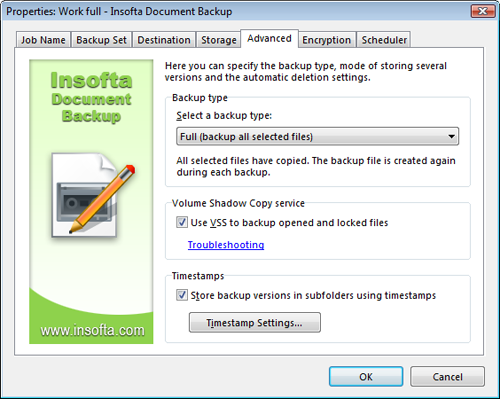







 Introduction
Introduction Working with Document Backup
Working with Document Backup Managing backup items
Managing backup items